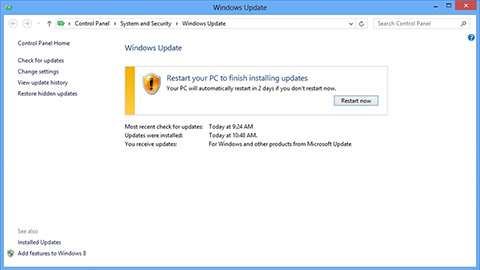Your Windows version is
Microsoft Windows is the worlds most popular operating system developed by the company Microsoft. The newest release so far has been Windows 10, which was release on July 2015. Although the versions are different and might look different as well, the same method of version checking works everywhere.
- Press the START button to open the popup menu.
-
In the Search programs and files textfield, type winver and hit enter.
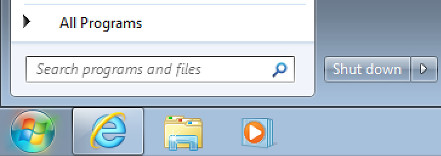
-
A pop-up box like below will appear and it will tell you the Windows version there.

Microsoft Windows do not have a clear release pattern and the releases are usually extremely different from one another in terms of looks. Windows 7 and Windows 8 have even been known to bring up a lot of compatibility issues as well.
Remember! If you are running Windows 8, you can update to Windows 8.1 for free! Simply go to the Windows Update Centre and update your version of Windows!
Microsoft Windows Update Website