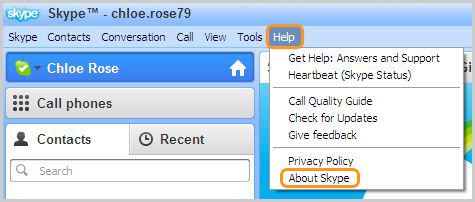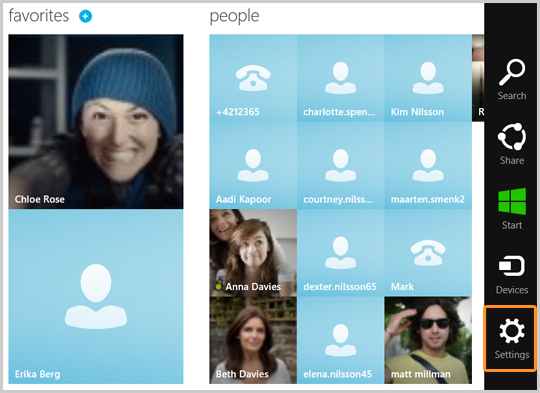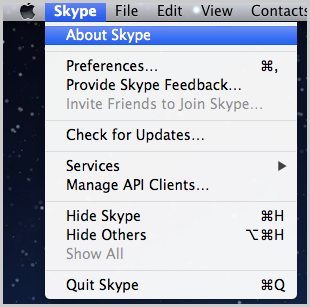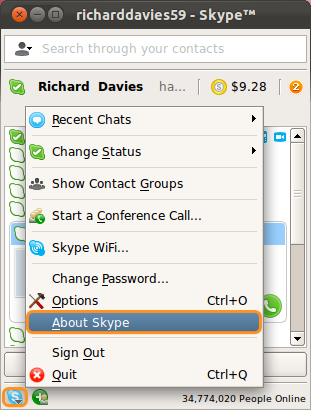Desktop
Windows desktop
- Sign in to Skype.
-
Find the menu bar and click Help > About Skype.
Windows 8 (Metro)
- Start Skype.
- Move your mouse to the right bottom corner of your screen or swipe from right to left on your screen to bring up the charms.
-
Select Settings > About.
Mac
- Sign in to Skype.
-
Find the menu bar and click Skype > About Skype.
Linux
- Sign in to Skype
-
Find the menu and click the Skype icon, then click About Skype.
Smartphone
Windows Phone 7
- Start Skype.
- Tap ... and select Settings and scroll to About.
Windows Phone 8
- Start Skype.
- Tap your profile image.
- Tap ... and select Help.
iPhone or iPod
- Start Skype.
-
Tap My Info > About Skype.
Android
- Start Skype.
- In the home screen, press the menu button or tap the menu icon on devices running Android 3.0 and above, then select About.
Symbian
- Start Skype.
- Tap Options on the left-bottom corner of the screen, then select About Skype.
Tablets
iPad
- Start Skype.
- Tap your profile picture, then select About Skype.
Sony Tablet P
- Start Skype.
- Tap the menu icon, then select About.</div>