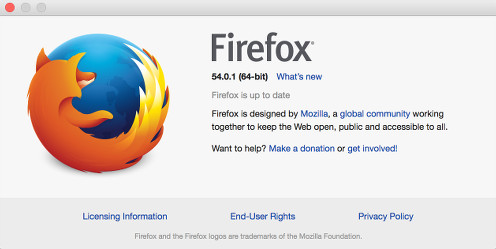Firefox is a free and open-source browser developed by the Mozilla Foundation. It is the second most popular browser in the world as of June 2017, following Google Chrome. It is available in major deskptop operating systems like Windows, macOS and Linux. In 2012, Firefox for Android smartphones was released and in 2015, Firefox for IOS followed.
Checking for the version of Firefox will depends in what operating system you are using.
On Windows and Linux
- Open your Firefox browser.
- Near the top right corner, click the menu button (
 ), click help (
), click help (  ) and select About Firefox.
) and select About Firefox. - The About Mozilla Firefox window will appear and the version number is listed underneath the Firefox name.
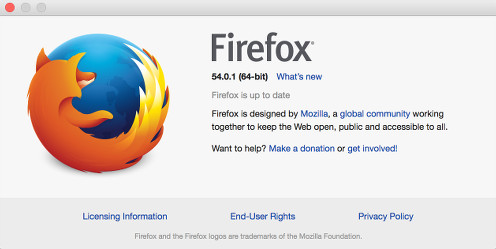
On macOS
- Open your Firefox browser.
- On the menu bar at the top left corner, click the Firefox menu and select About Firefox
- The About Mozilla Firefox window will appear and the version number is listed underneath the Firefox name.