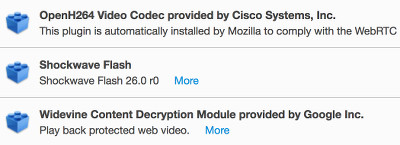Your Flash Player version is
The following link directs you to the official adobe website that will tell you what version of currently installed Flash Player you have. The page also provides a list of the most current version available for each operating system and Web browser combination.
Note: Keep in mind that the Flash Player installation is often unique to each browser on your computer. You should test each of your web browsers on this page as they could have different versions of the Flash Player installed.
More ways to find out what version of flash player you are using:
In chrome browser:
- Type "chrome://components/" in the address bar, you will see a list of all available plugins.
- Among them there will be a Flash Plugin if you have flash installed. Next to the name you can see the flash version.
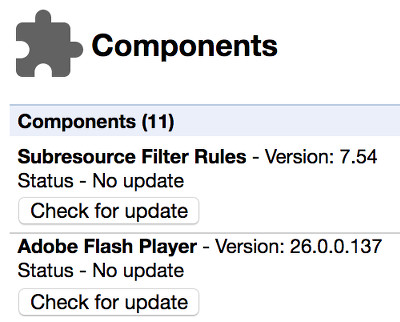
In Firefox browser:
- Type "about:addons" in the address bar, you will see a list of all available plugins.
- Click the Plugins menu in the sidebar.
- Among them there will be a Flash Plugin if you have flash installed. Next to the name you can see the flash version.