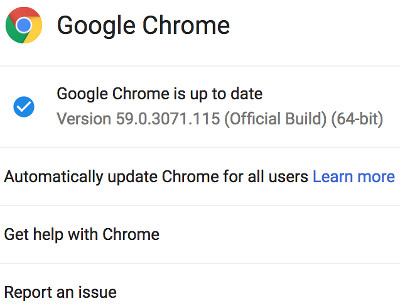There are two ways to find out which version of google chrome you are using.
First method:
- Open your Chrome browser.
- Type
about://versionorchrome://versionin the address bar and hit enter.
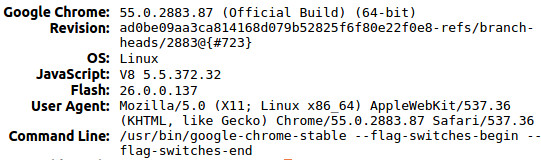
Second method:
- Open your Chrome browser.
- At the top of your Chrome browser, to the right of the address bar, click the More icon (
).
- At the bottom of the menu, click Help, then About Google Chrome