There are 3 major antivirus software out there: Bitdefender, AVG and Kaspersky. Each of these sit quietly near your clock in the taskbar and can be identified via the icon they have.
-
This is Kaspersky

-
This is AVG
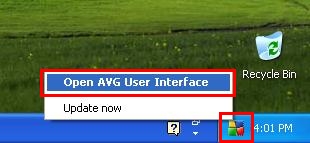
-
This is BitDefender
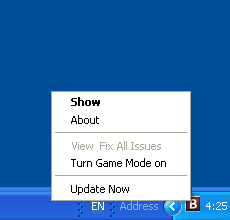
Kaspersky Version
- Open the main program window.
- In the bottom left part of the window click the Support link.
-
The version number (for example, 13.0.2.558) is displayed in the Support window in the Application version string.
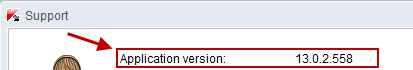
AVG Version
- Run AVG.
- Click Support in the top right corner.
- Switch to the Product tab.
-
Copy the information as marked in red on the picture below.

BitDefender Version
- Run BitDefender
- Find the application title window.
-
The name of the application is your BitDefender version.
