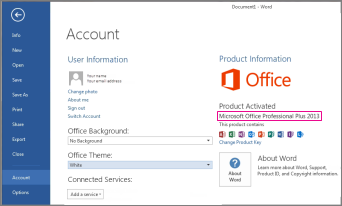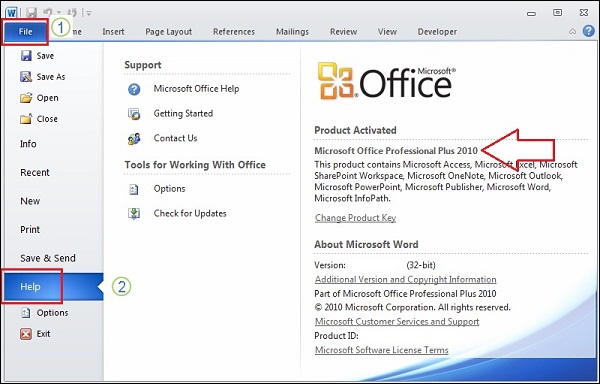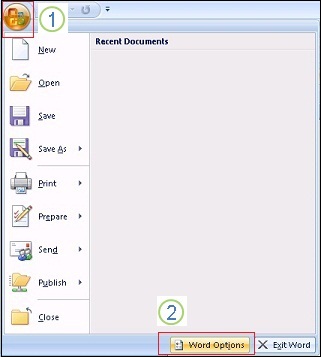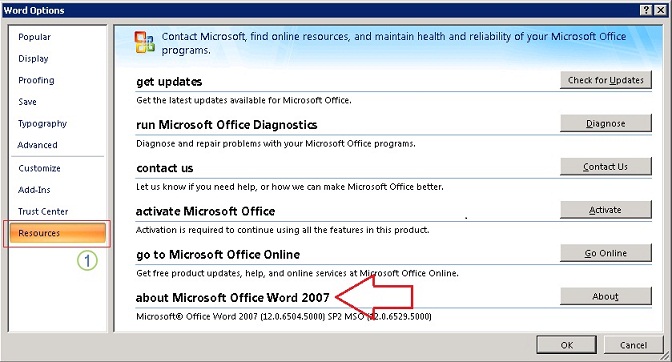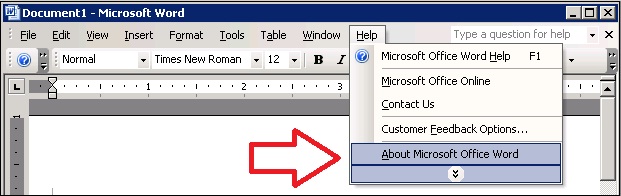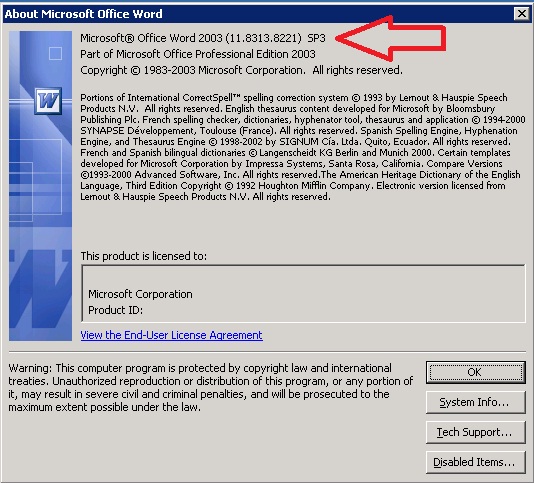Office 2013
- Open your Microsoft Office program.
- Click the File menu in the upper left corner.
-
Select Account from the menu.
Office 2010
- Open your Microsoft Office program.
- Click the File menu in the upper left corner.
-
Select HELP from the menu.
Office 2007
- Open your Microsoft Office program.
-
Click the Office Button. It is at the top left corner of your screen.
-
Select Word Options from the bottom right corner of the menu.
Office 2003
- Open your Microsoft Office program.
-
In the text-based upper menu find HELP. It should be at the upper right corner or upper middle.
-
Select About Microsoft Office Word.